10 Best AI Web Developer Tools Revolutionizing 2025 Web Design
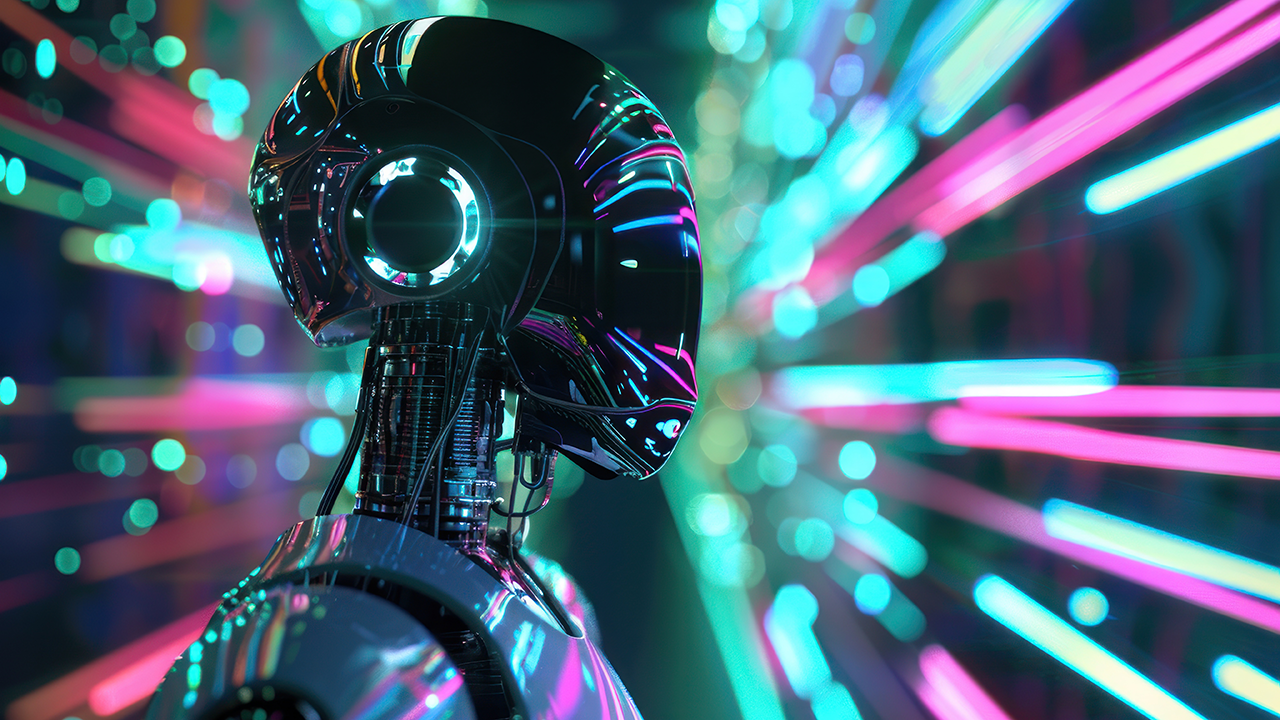
Curious about how AI is reshaping web development? This article highlights the top AI web developer tools of 2025. Learn how these tools improve coding efficiency, design, content creation, and performance. Whether you’re a developer or designer, discover the AI innovations making web development smarter and faster.
Key Takeaways
- AI tools like Tabnine and GitHub Copilot enhance coding speed and accuracy by providing real-time suggestions and detecting errors.
- Generative AI design tools help designers quickly create and optimize visual content, boosting creativity and accessibility in web design.
- AI automates repetitive tasks and backend coding processes, allowing developers to focus on more complex projects and improve overall efficiency.
Enhancing Code Quality with AI
One of the most significant impacts of AI in web development is its ability to enhance code quality. AI tools like Tabnine and GitHub Copilot have become indispensable for developers worldwide, significantly improving coding speed and accuracy. These tools offer real-time code suggestions, which are particularly helpful when you’re stuck on a line of code or need to streamline your coding process. Imagine having an AI assistant that understands your coding language and provides instant, contextually relevant suggestions—it’s like having a seasoned developer looking over your shoulder.
These AI tools don’t just stop at code suggestions; they also play a crucial role in detecting errors and suggesting improvements. These tools utilize advanced natural language processing to understand code intent and offer suggestions that elevate overall quality. This not only speeds up the development process but also ensures that the final product is robust and less prone to bugs.
However, it’s important to remember that AI is not a flawless solution. While AI tools significantly enhance efficiency, they can also generate inaccurate, suboptimal, or even insecure code. Developers need to remain vigilant, reviewing AI-generated code to ensure it aligns with best practices, project requirements, and security standards. Additionally, AI lacks human intuition and may struggle with complex logic that requires contextual understanding beyond pattern recognition.
Balancing human oversight with AI assistance creates a coding environment where efficiency meets quality.
AI-Powered Design Tools
AI is not just revolutionizing the coding process; it’s also making waves in the design realm. Generative artificial intelligence tools are helping designers explore new ideas and concepts rapidly, enabling a more experimental and creative approach to web design. AI tools like Adobe Firefly can create images in various styles from simple text prompts, helping designers overcome creative blocks.
In addition to Adobe Firefly, powerful AI image generators like DALL·E 3, MidJourney, and Stable Diffusion are pushing the boundaries of creativity. DALL·E 3, developed by OpenAI, produces highly detailed and realistic images from natural language descriptions, making it an excellent tool for web design mockups, illustrations, and branding visuals. MidJourney, known for its stylized and artistic output, is particularly popular among designers looking for unique, expressive imagery that blends realism with digital artistry. Stable Diffusion, an open-source AI model, gives designers full control over their creations, allowing them to fine-tune images and generate custom visuals with various parameters.
AI-powered tools in Illustrator and Photoshop are transforming the design process beyond image generation. Text to Vector Graphic in Illustrator converts text prompts into fully editable vector graphics, significantly speeding up the creative process. Adobe Sensei enhances tools like Content-Aware Fill in Photoshop for seamless background replacements using surrounding image data. These AI features allow designers to focus more on creativity, delegating tedious tasks to AI.
AI also influences layout and accessibility. InDesign’s Content-Aware Fit automatically determines the best portion of an image to fit into a designated frame, ensuring that the design is both visually appealing and functional. AI can quickly identify readability and color contrast issues, making designs more inclusive and user-friendly.
These best ai tools benefit both seasoned designers and beginners, enabling the creation of professional-grade designs effortlessly.


Automating Repetitive Tasks
Repetitive tasks can be a significant drain on a developer’s time and energy. AI automates these processes, allowing developers to focus on more creative and complex tasks. AI can automate complex processes, reducing coding errors and speeding up site launches. Platforms like Wix ADI and HubSpot’s AI website generator are prime examples, as they utilize AI to generate customized websites based on user inputs, streamlining the design process.
Appy Pie offers a no-code development environment for users to build applications without coding knowledge. This democratizes web development, allowing anyone with an idea to create a functional web application or mobile app. AI-driven tools enhance user experience by analyzing data to personalize website interactions, making sites more engaging.
ChatGPT is another excellent example of AI automation, capable of creating dynamic chatbots for websites. These chatbots can handle customer engagement and support, freeing up human resources for more complex tasks. Automating repetitive tasks with AI increases efficiency and allows developers to unleash their creativity.
AI-Driven Content Creation
Content is king, and AI is here to help reign supreme. AI tools like CopyAI are revolutionizing content creation by generating high-quality, SEO-optimized content, crucial for improving website visibility. These tools analyze search trends and user intent, creating more targeted and effective writing that resonates with the audience. AI assistants can generate blog posts, product descriptions, and social media content much faster than manual efforts.
WordLift and ContentBot enhance SEO strategies and user engagement, taking content creation a step further. WordLift applies semantic markup automatically, improving content for search engines and user experience. ContentBot provides content writing and topic suggestions to maintain a focused content calendar, keeping your website up-to-date.
AI can also automate content optimization and layout adjustments based on user behavior analysis, enhancing engagement. However, it’s essential to remember that AI-generated content often requires human review to ensure quality and accuracy before publication.
Combining AI efficiency with human oversight results in high-quality, relevant, and engaging content.
Visual Testing and Quality Assurance
Ensuring that your website looks and functions perfectly across all devices and browsers is no small feat. AI-powered testing tools are making this process significantly easier and more efficient. These tools quickly identify bugs and visual inconsistencies, leading to faster quality assurance and a smoother user experience. Visual regression testing automates the comparison of UI elements before and after code changes to ensure visual consistency.
Applitools allows customizations in visual testing, offering options to omit regions and annotate UI elements. This customization ensures the testing process is thorough and tailored to each project’s needs.
LambdaTest facilitates testing across over 2000 browser and OS combinations, ensuring robust visual and functional performance.
Responsive testing is another critical aspect, and tools like Percy excel in this area. Percy allows developers to see how code changes impact the UI at various breakpoints, ensuring design consistency across different screen sizes.
Automating these testing processes with AI tools reduces manual effort, allowing developers to focus on other critical aspects of web development tools for web development.
Performance Optimization Using AI
In the fast-paced digital world, website performance is paramount. AI tools like DeepCode and Cloudinary specialize in optimizing web performance, ensuring that sites load quickly and run smoothly. These tools analyze website performance to identify and optimize issues affecting load times and user experience.
One standout feature of AI-driven performance optimization is predictive page prerendering. This technology pre-loads pages before a user clicks, significantly speeding up navigation and enhancing the user experience. Cloudinary optimizes images by automatically resizing and compressing media, improving load times without sacrificing quality.
Caching strategies are another area enhanced by AI. AI algorithms intelligently determine which content to cache, improving access speed and reducing server load. These advances in loading speed and media optimization enhance the user experience and improve search engine rankings, making AI invaluable for performance optimization.
AI in Frontend Development
Frontend development is all about creating a seamless and engaging user experience, and AI is playing a pivotal role in achieving this. AI tailors content and adapts interface preferences based on user behavior, providing a personalized experience that keeps visitors engaged. Machine learning allows websites to adapt based on user interactions, ensuring relevance and user-friendliness.
AI’s capabilities don’t stop at personalization. AI can also automate responsive design elements, optimizing layouts for various devices and screen sizes. This enhances user engagement and ensures website accessibility to a broader audience. AI’s ability to automate tasks and generate code snippets simplifies frontend development, allowing focus on more complex and creative aspects.
AI’s adaptive nature allows it to continually optimize based on evolving user interactions and trends. This continuous improvement keeps the website at the cutting edge of user experience, providing a dynamic platform that adapts to user needs and preferences, utilizing an ai tool.
AI for Backend Development
Frontend development focuses on the user interface, while backend development powers the website. AI tools like Codeium enhance productivity by providing intelligent code assistance. Codeium’s compatibility with multiple IDEs ensures broad accessibility for web developers, making it a versatile tool.
Codeium’s reasoning engine enhances its ability to provide contextually relevant responses based on the entire codebase. Developers can guide AI responses by referencing specific code components, leading to more accurate and efficient coding. The tool’s intelligent code assistance speeds up development and improves debugging efficiency, making it easier to identify and fix issues.
AI tools like Codeium enhance productivity and make backend development more accessible to a broader range of developers. Providing intelligent code suggestions and automating tasks, these ai tools for web democratize backend development, enabling developers of all skill levels to create robust web applications using ai web development tools and development tools.
Integrating AI into Existing Workflows
Integrating AI into existing workflows can significantly enhance productivity and efficiency. The first step is identifying workflow opportunities for AI by assessing current processes to find repetitive tasks that can be automated. This involves a thorough analysis of the web development process to pinpoint areas where AI can make the most significant impact.
When selecting generative AI tools, consider their compatibility with existing systems and their ability to scale. This ensures seamless integration of AI tools into the current workflow without causing disruptions. An integration plan should outline specific integration points, AI roles, performance metrics, and training schedules for a smooth transition.
Continuous feedback from users interacting with AI tools is vital for ongoing improvements and maintaining relevance. This feedback helps refine AI algorithms, ensuring tools remain effective and efficient. Ongoing performance monitoring is crucial to identify and resolve bottlenecks, ensuring AI tools continue to deliver optimal results.
Leveraging Machine Learning in Web Development
Machine learning (ML) is a powerful subset of AI that can enhance web development processes. ML algorithms analyze large data sets to discern patterns, aiding in understanding user behavior and preferences. This understanding allows developers to create more personalized and engaging user experiences, increasing retention and satisfaction.
Contextual search algorithms, powered by machine learning, understand user intent better and deliver more relevant outcomes. These algorithms help create personalized interfaces that adjust based on real-time user preferences, ensuring the web pages remain dynamic and user-centric. Implementing machine learning requires careful resource and time management to ensure effectiveness.
Data quality is crucial for machine learning model success. This involves cleaning, standardizing, and labeling data to ensure effective model training. Calculating the return on investment (ROI) from AI integration helps assess its financial effectiveness and impact on productivity. Leveraging machine learning, developers can create more sophisticated and responsive web applications that meet evolving user needs.
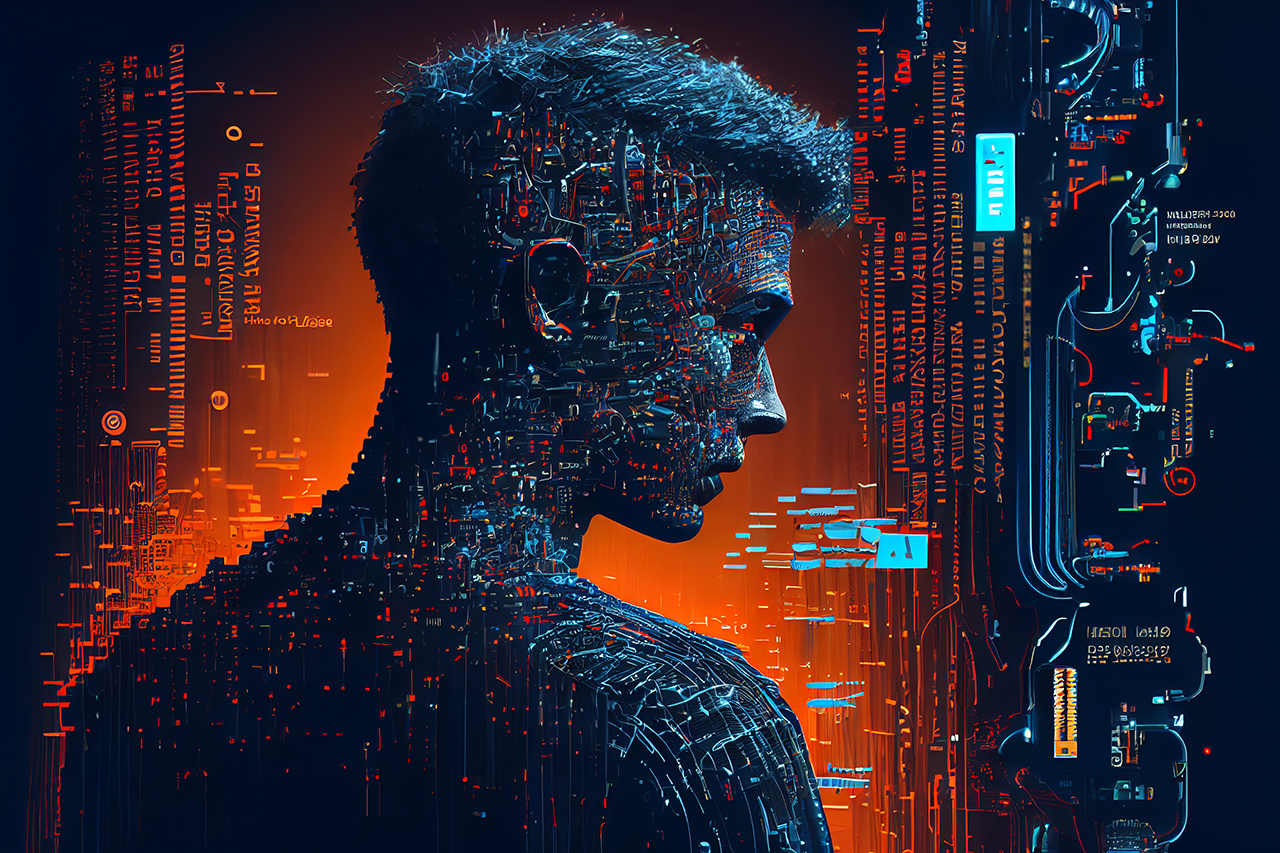

Summary
As we have explored, AI tools are transforming web development in 2025, making it more efficient, innovative, and user-friendly. From enhancing code quality and automating repetitive tasks to driving content creation and optimizing performance, AI is reshaping the web development landscape. These tools not only improve the speed and accuracy of development but also enable developers and designers to focus on more creative and complex aspects of their work.
The integration of AI into web development workflows and the leveraging of machine learning algorithms offer significant benefits, including personalized user experiences, improved search outcomes, and enhanced website performance. As we move forward, the continued evolution of AI technologies will undoubtedly bring even more advancements, further revolutionizing the way we develop and design websites. Embracing these AI tools will be key to staying ahead in the ever-evolving digital world.
Frequently Asked Questions
Can AI build a website?
Absolutely, AI can build a website for you. Using platforms like ZipWP, HubSpot, or Squarespace, you can quickly generate a custom site by answering prompts, and then easily personalize it to make it uniquely yours.
Can AI do web development?
Absolutely, AI can assist with web development by streamlining tasks, personalizing user experiences, and enhancing security. It’s becoming a valuable tool for developers looking to create more efficient websites.
How do AI tools improve code quality in web development?
AI tools improve code quality in web development by offering real-time code suggestions and identifying errors, which boosts debugging efficiency and helps you write cleaner, more reliable code.
What are some AI-powered design tools for web development?
AI-powered design tools like Adobe Firefly, Illustrator, and Photoshop can really boost your web development process by automating tasks and enhancing creativity. They’re fantastic for generating images and streamlining your design workflow!
How does AI help in automating repetitive tasks in web development?
AI simplifies web development by automating complex tasks, cutting down on coding mistakes, and speeding up launches through tools like Wix ADI and HubSpot’s AI website generator. This means you can focus more on creativity and less on tedious details!





